How to find the right keywords for seo. If you want to get a good ranking for your page, you need to approach it strategically and do your homework! You’ll need to follow several steps – but it’s not as hard as you might expect. There are three essential ingredients that contribute to your listing in search results.

- Do keyword research to find the right keywords
- Write the content for good on-page SEO
- Ensure that your website is trustworthy (domain authority and link popularity)
To get a good ranking, a page has to be able to show the search engines that it is relevant. The site itself has to have search engine credibility and you have to focus in on a key phrase. If you do everything else perfectly but don’t have a key phrase that works, you’re not going to get any traffic.
To decide on keywords or phrases, you need to do a bit of research and try to think like the people you’re hoping to reach.
- What words do ordinary people use to describe your product or service? Avoid jargon that ordinary people don’t use.
- Are there products or services that are closely related to your offering? You could expand your business by including them – or at least, expand your content to include them.
In order to be an effective content marketer, you need to find the right phrases to include in your content and you also need fresh ideas for even more content. Armed with this information, your work will become friendlier to search engines have relevance for your target audience.
Finding the ideal target keyword
That’s your primary goal in this process. A great keyword or phrase is one that people will use in search, that is to say, lots of people use it AND you don’t want to have to compete with thousands of other websites that use the same word or phrase. That is to say, there is low competition for the phrase. Let’s look at the relevant terminology:
- Search volume: This tells you how many people actually enter the words you choose into their browsers. If no-one’s searching that phrase, it isn’t going to get you the traffic you want.
- Competition: If you don’t stand a chance of a ranking because too many other websites are using that phrase, it isn’t going to work for you – especially not if they’re very influential sites.
By now, you’re wondering just how you’ll find this information. Here’s what you need to do:
Check on search volume
There are plenty of tools you can try, but Google tools give it to you straight from the source that has all the data you need. Your toolbox consists of Google AdWords Keyword Planner and Google Trends. You’ll get valuable, but slightly different information from each:
- Google AdWords Keyword Planner will suggest phrases and show you how many people use them in search.
- Google Trends will tell you how the trend to search for this phrase has changed over time. It will allow you to compare different phrases and it can also suggest phrases.
| Criterion | Google AdWords Keyword Tool | Google Trends |
| Suggests keyword phrases | Up to 100 | 10 |
| Displays search volume as: | numbers | A trend graph |
| Geographical targeting | Global, by country, province or by city | Country, province or city |
Hot tip #1: Keyword planner is your most valuable tool, but trends helps you to see if traffic for a phrase is increasing, decreasing or remaining fairly constant. Use trends to determine:
- Regional popularity for a phrase
- Upward or downward trends or to determine seasonality
The Keyword Planner will help you to eliminate phrases that have too few monthly searches or too much competition. Choose one or two phrases that fit the bill. These will become your focus keywords.
Hot tip #2: You won’t get every possible phrase under ‘suggestions’. If you have one in mind, enter it by hand and check the results.
Step 1: Brainstorm keyword ideas
Type a few phrases into the box at the top of the page and then click on the “Get Ideas” button. Here’s what came up for “Hamster keeping”
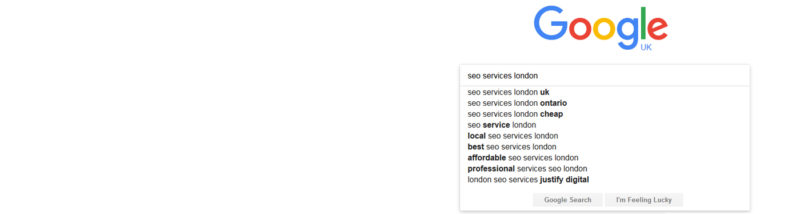 Right at the top is the phrase you entered and a number indicating the monthly search volume. The bar chart shows the trends. If you click on that, you will see whether the trend is growing or decreasing.
Right at the top is the phrase you entered and a number indicating the monthly search volume. The bar chart shows the trends. If you click on that, you will see whether the trend is growing or decreasing.
Note: The figures you get here are intended for those using AdWords pay per click advertising. They may not work as well in organic search.
Go through the whole list of suggested phrases. You are looking for those that are specifically related to the topic your website deals with. You may even find new phrases that mean around about the same thing, but that you didn’t think of. Choose the best ones and add them to your list of possible keywords.
Step 2: Investigate other sources
For even more ideas, you can try:
- Google Analytics: Go to Traffic Sources > Search Engine Optimization > Queries and see what’s already getting you traffic. Related Keywords will get you even more.
- Google Suggest: As you start entering keywords into your browser, Google suggest topics you may be looking for. This is a rich source of potential keywords. You can start with a question-related word or words, such as ”How to” or “What” and add your topic. See what comes up.
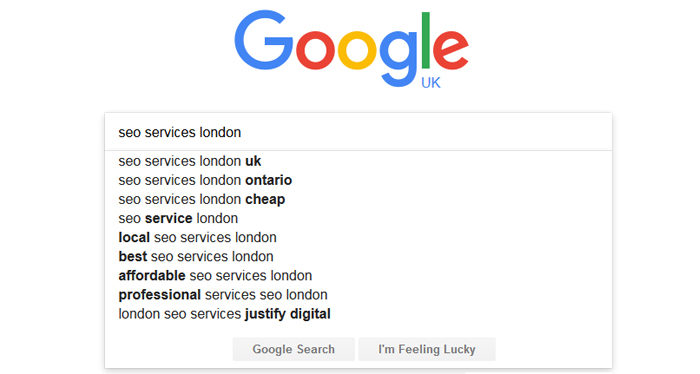
- Would you like to see even more? Try Ubersuggest. It hunts for all the suggestions that Google has ever seen that match the text you’ve begun to enter.
- Talk to other people who work in your business. Ask them what work-related topics they chat about. Look for a phrase to match.
- Imagine what a single person in your target audience might be like. What do they enjoy? What would interest them? For instance, if you’re a hairdresser, your target audience might be searching for “beauty tips” or “latest fashions”.
- Look for online platforms where your potential customers or at least, the type of people your target audience would consist of, hang out. Forums, Facebook groups, Google + Community or Subreddit could bring you inspiration. What are these people talking about? What sort of questions do they ask? You could include these in your keyword list.
There are even more ideas for brainstorming your keywords on Brian Dean’s site. Now go back to Keyword Planner and check out the results for these new ideas.
Step3: Identify the strongest keywords by narrowing the criteria
Take the keywords you like and use the box in the Keyword tool that says “Only show ideas closely related to my search terms”. Then click on “Search” This will help you to focus on the most specific phrases and choose the best ones.
Up to now, you’ve been doing pretty broad keyword research. That means you’ve got a lot of possibilities that involve alternative language uses such as synonyms or different grammatical constructs. If you want a whole lot of keywords or are working with other people, you might want to download the whole list, but if you’re just planning a few blog posts and articles, you don’t need all that many keywords and you can complete the whole process pretty fast.
How do I know if the search volume is big enough?
Ideally, you’d like to see a key-phrase that gets used thousands of times every month. You’ll use this phrase to optimise your home page. For other pages within your website, you need to look at the most specific phrases. A few hundred searches is enough. For blog posts, the volume can even be less than 100.
Do keyword phrases have to be short?
Long key phrases that consist of six or seven words are called “long tail key-phrases”. If your business involves single transactions that represent a high value, these could serve you very well. There’ll be fewer searches, but even if there are only 50, that’s 50 potential sales. You can be very specific and you can get great rankings for that phrase almost immediately because there’s so little competition.
What about using more than one key-phrase? And what about secondary key-phrases?
Generally speaking, it’s very unlikely that your page will rank for a large number of key-phrases. Pages other than your home page will probably only stand a chance of ranking for one, so it’s best to focus in on the best one. On the other hand, if your phrases share certain words in different orders, this could work for you. The best strategy is to choose phrases that share the first word or two rather than the ones towards the end of the phrase. If the phrases are completely different, you probably won’t rank for both.
What about the competition?
Step 4: Use your browser to check competition
Your browser is smarter than you might know. Your search results might differ from the ‘typical’. To find out what the average person would see, follow these tips:
- Log out of Google+ and any other Google features and apps.
- Set the location you’re browsing. If you’re looking at local business, you can leave it as it is. If you want to check the UK as a whole, choose that option.
- If the results still look odd, use Google Ad Preview so that your browsing history doesn’t affect the results.
Note: Universal Search Results blend images, news, videos, adverts and local listings. This is all very pleasant when searching for something online, but it does alter the way SEO needs to be done. Certain phrases will give you local search results. These appear with a map at the right of your search results. There’ll be a group of 3 – 7 local results leading off from your search. If you want your page to feature here, you’ll have to do a different type of SEO altogether – local SEO – and that’s different to the type of content marketing we’re discussing here.
Step 5: See how strong the competition really is
This is the tricky part. There are tools that show how effective your keywords might be (Moz is one of them), but personally, I believe that a manual check that doesn’t employ these tools is the most effective. Search your chosen keywords and check the results. Your chosen keyword is facing a lot of competition if:
- You see 10 paid adverts including the ones listed along the side of the page.
- There are tens of millions of results. Too many other web pages are using your keyword if that’s the case.
- Check the top rankers, if your keywords are in the URL, you’re also competing with sites that have been thorough in their SEO.
- If the best rankings are from powerful websites like Wikipedia, Forbes and so on, you’re not going to be able to outrank them – not unless you get expert SEO help.
Hot tip #3: As a final way of checking your chance at ranking well, use Open Site Explorer to check the domain authority of the top rankers. Choose the top and bottom sites on Google page 1 and use Open site Explorer to see if your domain falls into the range of sites on Google page 1.
The quick way for keyword research
Use your domain authority and search engine volume for your key-phrase:
- Domain authority lower than 30: choose keywords with less than 100 monthly searches.
- If it’s less than 50, monthly search volume should be less than 1000.
- For a domain authority of less than 70, search volume should be less than 3000.
Hot tip #4: If your key-phrase is very competitive and your domain isn’t all that powerful, offer to write a guest blog for one of the top-ranking domains.
Step 6: Time to use your keyword phrase
Here’s where your keyword phrases should appear:
- In the title tag – right at the beginning.
- In the header (the <h1> tag).
- 4- 6 time in the text of your content.
- In links to other pages on your website.
Whatever else you do, don’t write as if the search engines were all that mattered. That’s not quality content. (CHECKLIST LINK FOR SEO CONTENT GOES TO ORBIT MEDIA SO I OMITTED IT)
You’re good to go!
Now you can get going with your SEO. Does it look like a lot of work? You bet it is: but it’s worth your while. If you haven’t got time for this process, choose a reputable London SEO agency to help you find the right keywords to target.

