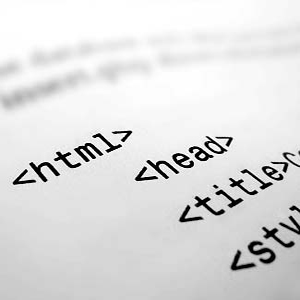 The following checklist is what you should check while you are building each page of your website or blog.
The following checklist is what you should check while you are building each page of your website or blog.
- Created an optimised page title. 60 characters max
- Optimised description meta tag. Less than 250 characters
- Listed a few, relevant comma-separated keywords in the keywords meta tag
- Included keywords in page heading H1 tag
- Included keywords in H2, H3… headings
- Developed keyword rich body text. At least 250 words
- Added descriptive ALT text to all images
- Minimised content duplication across multiple pages on the site
- Used descriptive text and keywords within all hyperlinks
- Provided static HTML links to all pages on your website
- Placed keyword-rich copy in the top half of your page
- Used bold font and italics to format important text
- Minimised amount of code on the page – stored JavaScript in an external file
- Ensured that your pages are easy to read, to find and to navigate
- Used keywords in your URL, subdomains and file names, where appropriate
- Drafted a link development plan
What to do:
Use keywords in the title, Create persuasive descriptions , Use cascading style sheets (CSS) , Store all JavaScript in a separate file, Create a simple navigation scheme, Ensure your webpage downloads fast, Use keywords throughout your page, Provide alternative navigation paths for links embedded in frames or flash, Create a sitemap linking to all pages, Place common mis-spellings in your keywords meta tag , Submit your optimised site once to search engines and directories.
What NOT to do:
Stuff keywords in your title, Write sales-heavy descriptions, Use tough to read fonts, Use dynamic page URLs, Use frames based navigation, Use big image files or flash plugins, Create unnecessary redirects, Hide text by making it the same colour as the background, Stuff keywords in a NOFRAMES tag, Stuff keywords in ALT text behind a blank image, Plagiarise site copy.
