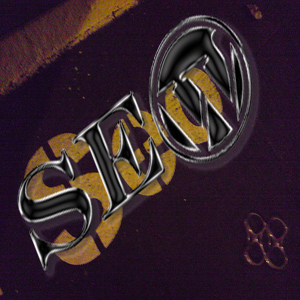 Don’t think that you have only a website, as you are sitting on a gold mine.
Don’t think that you have only a website, as you are sitting on a gold mine.
That new installation of WordPress is poised to be a source of income, possibilities prospects for your business. But you have a couple of things to put in order before you will be able to use its full power.
1) Blog or Home page?
When you decide to lunch your website unless your are a SUPER BLOOGER and you need your blogs to be on the home page. But people can find your blogs from the navigation menu as well , so decide the best from the 2 options.
2) Connect via email
There is nothing better than a genuine, ongoing connection with your readers, get in touch with them and try to create the interaction between you and your audience.
3) Analyse your success
One of your main tool for your success is Google Analytics once installed you will be able to look inside your website and find out precious informations like: where your traffic coming from, how many visitors you have daily, how interesting are your pages, where the people are from ,and much more.
4) SEO is the key for your traffic
Search engine optimisation may seem like One More Thing on your to-do list. The easy fix? Install Scribe, Copy blogger Media’s SEO and content optimisation software.
Scribe analyses the copy on your site. It suggests easy tweaks you can make to bring in more traffic.
It helps your site rise to the top of the search engine results based on the merits of strong content, to get you past the reaches of Panda, Penguin, Platypus, Potato-Bug, or whatever new Google update comes our way next.
And, in the near future, Scribe is going to be doing even more, so stay tuned.
5) Now your brand
Make sure your website is unique, and has the same look and feel across every single page.
Don’t use too many colours ,
use maximum 3 font type.
brand your site so people can recognise your brand , logo , design somewhere else.
6) What you need is one plugin
you will be able to find many plugins free on the market but don’t overload your site and the only thing that you need is the Jetpack plugin.
• Review your site traffic
• Allow users to subscribe to comments
• Share your posts and pages on social networks
• Insert a basic contact form on your site
• Check your spelling and grammar before you hit “Publish”
• Add images to your sidebar
• Create short links for your pages and posts
• Embed videos using short codes
Install this one single plugin, and get all these features. And it’s free!
7) Mind the spam
If you have a blog, you’ll want to activate Akismet in your WordPress Dashboard.
Akismet helps to filter out spam comments on your blog, and will save countless hours you’d otherwise spend looking at comments that says things like, “Hey! This post contains the most astonishing information I’ve ever read!” and trying to decide if they’re written by a real person.
Activating Akismet only takes a few minutes to set up, and directions can be found on the Plugins dashboard in your WordPress site.
8) First-time commenters
If you write a blog, you know those minutes, hours or days that go by with no comments on a post can be agonising.
Commenting for the first time on a new blog can be nerve-wracking, too.
Thank commenters for taking the leap right after they leave their first comment on your blog. Create a page with your thank you message, then use a plugin like Comment Redirect by Yoast to send first-time commenters to that page.
They’ll be impressed, and will want to return and comment again.
9) Plan your posts
Your content will work best if you’re writing with a broad vision for where you want your business to be in six months, a year, and five years. To make sure you consistently touch on your most important themes, install the Editorial Calendar plugin.
This plugin allows you to plan posts and easily move them from one day to another. You can keep your writing on track easily, and make sure you’re touching on the most important themes consistently over time.
10) what about e-commerce?
Once your site is ready, you can bring e-commerce into the picture. You may want to sell an ebook, or offer consulting services. Or maybe you want to have a protected “members-only” section of your site.
In order to offer something for sale, you’ll need a sales page — a pared-down version of the page style on your site, with no navigation, sidebars or other distractions.
And in order to deliver your product or invite people to a private section of your site, you’ll need protected pages that you can offer access to only after a transaction has happened.
Luckily, the Premise plugin can do all this.
Once it’s installed on your site, you’ll be able to easily create sales pages, protect your content, and wall off parts of your site for paid members only.
11) Back up , back up and back up
You have been working for 10 months now on your website looks amazing and full of information….but Mr hacker is around the corner , but if you don’t let him win. BACK UP your site daily.
Your web host may provide backups, but it’s a good idea to keep your own, too. Look into backup plugins like the paid BackupBuddy plugin and free WordPress Backup to Dropbox plugin to ensure your information is safe.
12) Charge up your site for business
If this list overwhelms you, just take it from the top, and work your way down. Before you know it, you’ll have a fully-charged WordPress site that will power up your business.
